Adobe reader老是自动关闭.错误提示: microsoft visual c++ runtime error, acrord32.exe
2010-08-10 18:12
错误提示:
"Microsoft Visual C++ Debug Library Runtime Error! Program: C:\Program Files\Adobe\Acrobat 9.0\Acrobat\Acrobat.exe
The application has requested the Runtime to terminate it in an unusual way. Please contact the application's support team for more information. "
重装N次问题依旧.找了很长时间,总算找到一个相关的方案
Adobe reader:
A potential Solution would be to go into the registry. Left Click type "regedit" and right click and run the program with "run as administrator". Go to Hkey_Current_User\Software\Microsoft\Windows\Current Version\Explorer\User Shell Folders and make sure see where "AppData" is pointing. If it is pointing to "%UserProfile%/Application Data" change it to point to "%UserProfile%/AppData/Roaming".
不过没能解决问题,最后是把注册表的
Hkey_Current_User\Software\Microsoft\Windows\Current Version\Explorer\User Shell Folders
的"AppData"键值设为
"%UserProfile%\AppData\"之后问题解决. 注:注册表初始值为""%UserProfile%\Application Data",真想不通MS是怎么搞的.
实验环境为:win vista+adobe reader 9.3

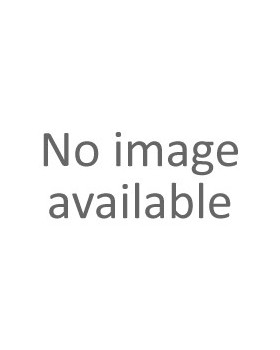
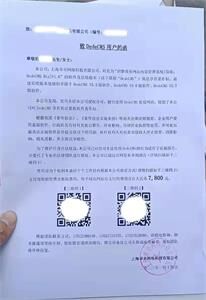

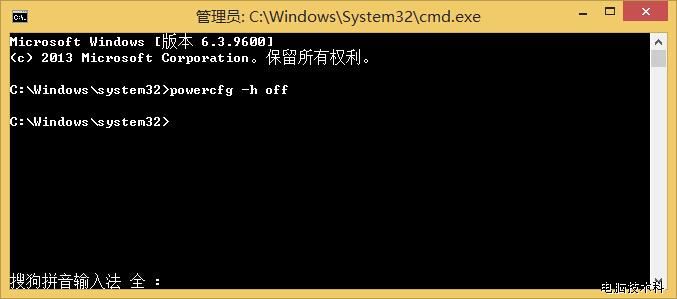


共有条评论 网友评论